Top 10 Advantages of OCR Technology - Xtends
Last updated: 12 Nov 2024 | 889 Views |

Top 10 Advantages of OCR Technology
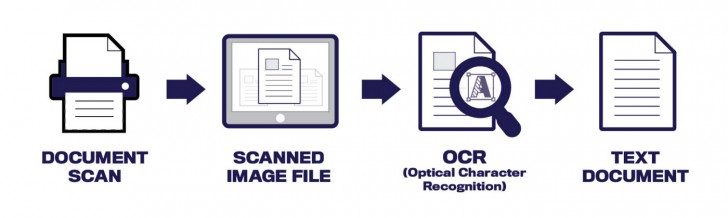
Though manually entering data from paper documents into a computer system may seem straightforward, the process can be incredibly time-consuming when faced with many documents. This is where technology that speeds up the workflow and improves convenience, such as Optical Character Recognition (OCR), becomes an invaluable choice. Here are 10 essential benefits that OCR technology offers
1. Increasing the speed of data conversion from documents

Certainly, OCR technology can swiftly convert text from documents into digital data, saving the time that would otherwise be spent retyping all the information. Additionally, OCR can process multi-page documents simultaneously through parallel processing, dividing tasks across multiple processes and executing them concurrently.
2. Reducing errors from manual data input

Using OCR helps reduce errors from manual data input, as OCR can detect and correct mistakes during the data conversion process. Some OCR software even includes automatic verification and correction functions, enhancing data accuracy by cross-referencing with relevant word databases. Additionally, OCR can improve the quality of low-resolution or incomplete documents through image processing techniques that enhance text clarity. This helps to minimize errors caused by unclear scanned images.
3. Facilitating data access and searchability

Many people who have worked with paper documents have likely encountered challenges in searching for and organizing information, especially when those documents are numerous and disorganized. This often makes the process of searching and managing data time-consuming and complex. However, these issues are eliminated with OCR technology for document indexing. OCR helps index documents, enabling fast searches for the desired files using predefined keywords and making data retrieval much more convenient.
4. Reducing paper usage
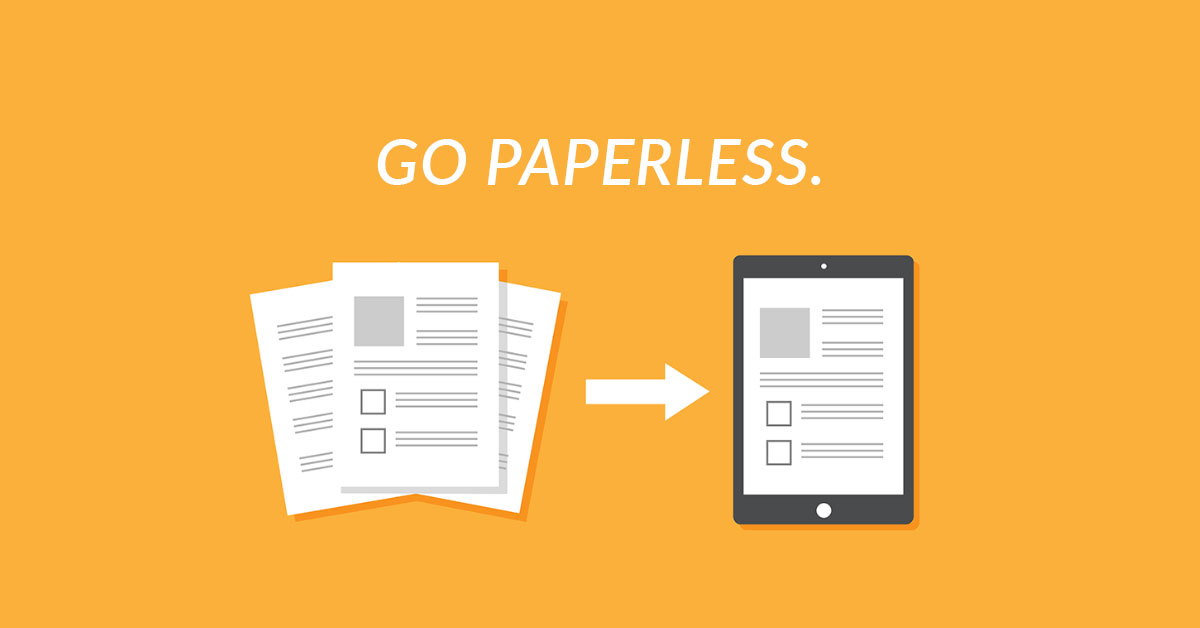
OCR technology helps reduce paper usage and promotes environmental conservation by minimizing the number of paper documents that need to be printed. This leads to reduced physical storage space for paper documents and lower costs for managing that space. Additionally, OCR is part of the trend toward a paperless office, driven by the efficient use of paper to reduce resource waste and operational costs. It also supports sustainable resource management within the company.
5. Enhancing document management efficiency

Once documents are converted into digital format, managing them becomes much easier, especially when organizing data. OCR technology helps the system identify relevant words or phrases within documents and create tags or keywords to categorize documents according to predefined categories such as "Accounts," "Contracts," or "Finance." Additionally, OCR can extract metadata or related information from documents, such as the creator, creation date, or specific content, which can be used as criteria for systematically and efficiently categorizing documents.
6. Storing data from old documents


OCR technology helps extract data from old documents that may have been printed or written on paper but have deteriorated over time. It preserves the value and integrity of the information in a digital format, ensuring that the data is not lost and can be easily accessed in the future. OCR also features image or text enhancement tools for documents with faded or unclear print, improving the quality of the converted data to ensure greater accuracy and clarity.
7. Enhancing collaboration capabilities
 https://www.zoho.com/th/show/collaborate-and-work-online.html
https://www.zoho.com/th/show/collaborate-and-work-online.html
 https://www.zoho.com/th/show/collaborate-and-work-online.html
https://www.zoho.com/th/show/collaborate-and-work-online.html Digital information can be easily shared and collaborated on online platforms and tools. OCR helps convert documents into digital files, such as PDFs or text files, which can be shared via online systems or the cloud. This allows team members to edit, add comments, or access information simultaneously without sending documents back and forth. For documents requiring approval, such as contracts or quotes, OCR makes the signing or collaborative approval process quick and efficient.
8. Supporting multilingual functionality
OCR technology has advanced significantly in the modern era, enabling it to recognize characters, symbols, text layouts, and structures in multiple languages. This includes languages such as English, Chinese, Arabic, Japanese, and other languages with more complex scripts like Hindi and Thai. As a result, OCR can efficiently and accurately convert data from documents in various languages.
9. Data accessibility for individuals with special needs


Digital data converted through OCR can be used with other programs designed for individuals with special needs. For example, for those with visual impairments or difficulties in reading documents, such as the elderly or individuals with learning disabilities (like dyslexia), OCR can convert documents or images with text into digital files that can be used with screen reader software or devices that convert text to speech or Braille. This enables users to listen to or read information in formats that are suitable for their needs.
10. Comprehensive data analysis


OCR helps convert documents into digital data and also plays a crucial role in enhancing the efficiency of deep data analysis. Once OCR has converted the document, the resulting data is organized into a more structured format, such as a spreadsheet or database, making it easier to analyze further.
Related content
How are OCR vs OMR used in business? - Xtends
11 Oct 2021
The evolution of OCR to intelligent AI - Xtends
21 Nov 2024
Powered by
MakeWebEasy.com


